Hey Gyes.How are you today?
This is my 2nd post in SSR Tut Blog[Click Here to read my first post:Az Screen Recorder].Today I write , how to use Cleanit apps and cleanit of the hidden tools.If you want to use it successfully, read it carefully.
Lets Go...
This is my 2nd post in SSR Tut Blog[Click Here to read my first post:Az Screen Recorder].Today I write , how to use Cleanit apps and cleanit of the hidden tools.If you want to use it successfully, read it carefully.
Lets Go...
About CLEANit - Boost,Optimize,Small apk:
[At first Click here to Install CLEANit]
Cleanit is An free extraordinary junk file cleaner dedicated to make your Android cleaner,faster and safer than ever before.With the smallest package and the most powerful function, it offers a safe, fast, and efficient service to users worldwide.It’s advanced real -time supervision on the usage of your phone makes the CPU work more efficiently and boost your phone by cleaning junk files, reclaiming storage and freeing up RAM.No more overheating and extends the standby time to the greatest degree.
Cleanit is a High Rating app on Google Play store!Now
Cleanit is a High Rating app on Google Play store!Now
Cleanit play store Rating is 4.5!Current Version1.2.98_ww.Installs 5,000,000 - 10,000,000!See their Popularity in this following screenshoot!
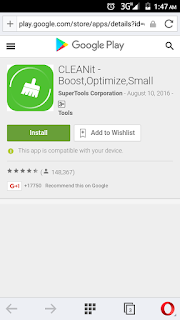 |
| Popularity of CLEANit |
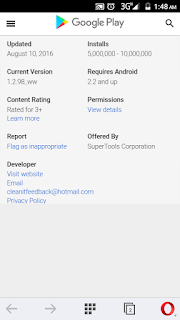 |
| Popularity of CLEANit |
Cleanit solved This following problems:
- Have many junks and caches eat up spaces,Cleanit clean all junks,caches and make free space!
- Battery drains fast due to auto-start apps?Cleanit Save more battery Power upto 70%
- Protecting Important files!
- Fast and efficient cleaning process.
- Monitors the usage of your phone at real time and optimizes the RAM.
- Kills the unnecessary running program to help the CPU work more efficiently.
- Scans the usage of your battery and extends the standby time.
- Junk files will be cleaned comprehensively.
and many more!
Tools&Futures:
- Clean junk&Caches
- Boost Phone&Ram
- Free space
- Battery Saver
- Kills the unnecessary running program
- App locker
- Charging Boost
- App uninstaller
- File locker
Problems of CLEANit:
CLEANit is an totally free app for Android users Therefore this app show many many ads on your Screen!Sometimes When you unwary CLEANit Clen all apk files from SD Card when you didn't thick apk option from Caches!Sometimes Its might crash when you used 250,512 MBps Ram!I suggest 1 GB Ram For cleanit app!
How to use CLEANit?
Hidden Tools & Setting
Work Step by step:
Click on CLEANit button and wait..
After some moments you see that.
Note:If you didn't remove any apk files then unthick apk files like this ScreenShoote!
Then Click Cleanit like this ScreenShoot.After some moments you see that.
Note:If you didn't remove any apk files then unthick apk files like this ScreenShoote!
 |
| At the end of the work |
Phone Boost option
If you want Boosting your Phone, and free spaces Then you can use This Tools!
At first Runnig This app and click on Phone Boost.
 |
| Click on phone Boost |
Wait, Phone Boost is Running))
Battery Saver
Battery Saver is a Greatest Tools of CLEANit,
You can use it to save the battery charge to 70 %.The option to charge more than the cost of your phone apps that stopped.
How Dose it Work?
At first click on Battery Saver.
Wait!
Then Thick Any app if you want to close&Click on Save!
Yes All is ok!You Successfully Do This!
Uninstall Manager:
Use it if you want to UNINSTALL multiple applications at once
For today . We'll talk another episode .Thank you for Stay with us.Have a Good Day




















Very informative blog. if someone needs cleaning services in dubai PLEASE GO THROUGHhttp://www.neat-and-net.com/ or http://www.dubai-cleaners.com/
ReplyDeleteTq for sharing valuable informtaion with us about the apps which helps to fulfill your financial purposes
ReplyDeleteDig Deeper
Diskdigger
Disk Digger Pro
recover deleted files
ISO image creator
diskdigger for mac
diskdigger for android