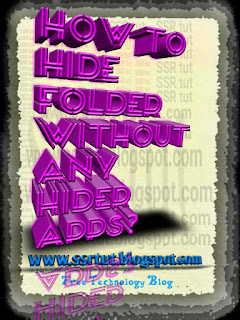Your PC is slow? In this situation, you may be using a variety of software to optimize the common-or are trying to find solutions, but what still does not work? If you need a friend in this situation, some hardware to upgrade your PC. But not just any hardware upgrades? How and where do you start? Any upgrades you can get back to the desired performance? Which daurire just wasting your time and will be back? This question does not have anything to worry about friends! Because I'm not so! Let's let's see, just by upgrading your PC can get maximum performance.
1. RAM
Upgrading your PC's memory size can easily increase PC performance. Moreover, almost all of an affordable extended RAM-apagresana possible to increase the machine's RAM (SRAM Some laptops can be increased). And the benefits of this upgrade is that you do not need any technical knowledge at all. Never open the casing of your PC if you're not a friend, but the time has come to make some engineering!
In fact, almost all of the PC's performance by upgrading RAM is possible to advance the immediately-especially if your PC is slow. The programs are always a little more RAM, especially love to eat, such as your video editing software or while gaming, but in this case, more RAM means better performance. Even for normal use, the app runs in the background helps to keep more RAM than ever. The more RAM your PC may mean that the higher the browser tabs open, you can work.
So the question is, how much RAM is needed for your PC? (Read more - how much RAM is required for your smartphone? ) Where one of the words must be present on your PC with 4 GB of RAM. But if you want to see a major improvement in performance, the 8 GB of RAM would be better for you all. And if you video editing, gaming, such as 16 GB of RAM if you want to do any heavy work may be better. Moreover, in order to upgrade the RAM to get some good tips in this post you can read.
II. Graphics Card
We have our second upgrade your graphics card list. If you are a serious gamer, the graphics card, you first need to be upgraded. But if you're not serious gamer or video rendering a 3-D rendering does not, or if we do not upgrade the graphics card will not benefit much in particular. PC graphics card with the manufacturer companies are often karpanyata, to reduce the price of a PC. So good performance was not dependent on the default GPU is fitted with a dedicated GPU (Read More - GPU (GPU) What? Why is a GPU? ). Before buying a new GPU gpu.userbenchmark.com GPU and a dedicated graphics card from your current performance can be compared.
3. Data Drive
Basically for two reasons-first, you need to upgrade your hard drive, more space is required, and secondly, if you want to get faster performance. Remove all unnecessary files from your hard drive after you've still suffer due to lack of space, large capacity hard drive, and then it's time to apply a new friend. The new hard drive is not the only thing that will help to save more data! Rather, it will impact even better performance.
Your primary drive system (which we know as the C drive), try to keep at least 10 GB free space, so that the operating system can use it. And if you have enough space, but if you want to improve performance, but it is necessary to upgrade the speed of the physical hard drive. If your PC is fitted with the 5,400 RPM drives, but 7200-rpm model to upgrade to boost the speed of your slow PC, you will see amazing.
Solid State Drive
But if you want to see more, faster performance than hard drives, but now is the time to switch to solid-state drive. The flash memory-based solid-state drive, or SSD hard drive as standard, so there is no spinning disks, and it is too fast. 5,400 RPM drive can offer up to 100 megabytes per second and 7200 rpm drives an average speed of 150 megabytes per second up to speed. Solid State Drive 500 megabytes per second, but can be more fast speed of the SSD speed, and is currently able to. Solid-state drives are still much lower capacity drive available on the market is the problem and the cost is much higher than hard drives (more januna SSD (SSD) versus the hard drive (HDD), which you buy it? ).
Ultimately, that means more speed and more speed drive, boot time. Open any program from your PC will take much less time. Moreover, large amounts of data transfer, to load games, and video editing or image ryo to edit smooth performance can be found.
If you do not want to compromise with the size of the drive to the hybrid drive combines and secondly, it would provide more space it will provide a fast speed. This means that the hybrid drive with your PC to keep it on solid state drive and hard drive. You install the program and run the operating system can be used for the solid-state drive, which is extremely fast data transfer, and more can be stored in files on the hard drive.
4. Processor
Upgrading your PC's processor, but the most difficult technical work. This setup works well with the challenges of the most expensive processor upgrades for your system can be upgraded. Moreover, if your current system will work properly with the new processor, also a big question mark. Of course you think about the new processors will support your current system. In fact, the processor can be upgraded, but that performance is not always better.
cpubenchmark.net you can compare the performance of different processes. In general, the tests have shown there is no significant performance improvement on PC by changing the processor that could not be found. But according to some tests the CPU performance of your system depends on what software you run on it. (Read More - Computer processor i3, i5, i7 Learn the story - what to buy? )
A significant upgrade to the processor on your PC when you're going to do a major upgrade. You would think so, but just the basic use of a high-end PC users consider to be appropriate only to upgrade the processor. Kenona It may be expensive and may need to upgrade your motherboard and RAM. If your current motherboard with a new processor compatibility, and is still on paper, it will be necessary to work to Baoshan updated. Think before you upgrade the processor to see.
If you really need to do is upgrade the processor at a lower price, but in my opinion would be better than having to build a whole new system. In another post I will try to tell you how to lower the cost of using the appropriate hardware can build a better PC-to give you a very good performance.
5. Software
Using the software update, but really very good, even though the decision does not always work in this statement. Most of the software has their version of the form gurutbapurnasamanyasansodhana this format. If the software is version 0.0.1 of the software to understand some of the fixes. If a software update is version 0.1.0 version of the software, however, will realize that this might be some performance optimizations and some new features have been added.
Important issues may be different, but the update is complete. Because the full version of the software is changed, and the new version of the software always use more resources than ever before. If your PC is having a hard time eating babaharei current resource update version of the software before upgrading the PC should be considered.
The same rule to update the operating system. That is constantly updated to the special requirements in order to improve security and PC performance. But the brand new version of the operating system is not necessary for you to update. Most of the new operating system bugs kenona a lot of time and work on your PC slow. If your PC works well with the current operating system before upgrading to a new operating system, but these things should be considered. What is going to get the new features, users comments, and is compatible with your current system, etc.
6. PC from fast to slow some apagresana
PC from fast to slow some apagresana
But another unnatama PC motherboard and upgrade challenges for all parts of your PC, where chips are attached. And just when you need to upgrade your PC motherboard is very old or you're thinking of upgrading processor ( 3-bit versus 64-bit processor | Buying What should you? ). Moreover, the processor and the motherboard upgrade, but there is a fast PC performance. Apagresana need to do something more with the (Read More - Intel vs AMD Processor Processor | What would be appropriate? ).
Professional photos graphara make you and your work in Photoshop or the lights of the room is required to monitor the quality of your purchase is necessary. In another post I will try to describe a monitor. If you are a gamer or programmer will need to be sufficient to use dual monitors. Moreover, if you're a blogger like me, or do a lot of writing, but you can upgrade to a better quality keyboard.
Ultimatum
RAM, SSD and upgrade your graphics card has been upgraded to the original PC-it allows you to be able to improve performance. However, do not expect miracles after upgrading the system. If the system is too old to build the new system will be the best choice.
Have you ever upgraded your PC? How it became effective after an upgrade? After the upgrade, the results were expected to slow PC? Share your experiences with us all down. And do not forget to share this post.