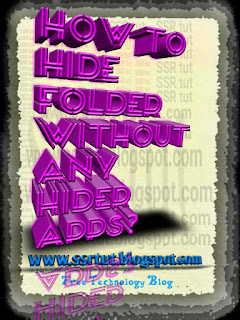Hi AsSalamu Alaikum Guests,What's up?
Now the era of technology , so there are almost 70 % of people with technology ! Everyone on Facebook , Twitter , Instagram or other social media accounts, the Creator!12 -year-old children to 80 -year- old who wants to upload photos to his Facebook profile a beautiful!But to fund those Android!But do not panic ! And has made great apps for Android which can be Photoshop and photos can be beautiful!Now I Share about 25 Best Photo Editor apps for Android!
25.Photo Editor by Aviary
Aviary is a powerful Android Free photo editor which created because we wanted a quick and easy way to edit your photos on the go with no fuss.Avaiary included all the tools you need, in a super intuitive interface so you can get right to editing.Support -One-tap auto enhance, Gorgeous photo effects, filters and frames,Fun stickers, Color balance,Crop, rotate, and straighten your photo, Adjust brightness, contrast, color temperature, and saturation,Sharpen and blur,Color temperature ("Warmth"),Color Splash,Focus (Tilt Shift),Draw and add text, Create your own memes, Cosmetic tools: fix redeye, remove blemishes and whiten teeth and many more!
24.Snapseed
Snapseed is a Free Android Photo editing app, Perfect your photos in a snap with the new Snapseed . Snapseed brings to your mobile device the power and control of professional photo editing software, previously only available on the desktop. Now with the tap of a finger you can retouch, adjust perspective, re-edit, and more, You can adjust exposure and white balance, tweak shadows & highlights, add structure and more in DNG RAW images. You canTune your image use to auto adjust for instant fixes,You can use Ambience to create depth and vibrancy that uniquely adapts to colors and fine tune brightness, saturation, contrast, and more - enhance details with traditional sharpening.You can Try the brand new Text filter to add text in exciting styles to your photos.Configure Snapseed to resize your photos when sharing or exporting.
23.Pixlr – Free Photo Editor
Pixlr is a best free photo editor for Android.
You can:
You can Create photo collages with a variety of choices for layout, background, and spacing,Balance out color in one easy click with Auto Fix,Layer multiple photos and blend them together to get a unique look, using Double Exposure, Stylize your image to look like a pencil drawing, an ink sketch, a poster, and more, Make your selfies beautiful with simple tools to remove blemishes and red-eyes or to whiten your teeth, Focus on one color with Color Splash or add impact with Focal Blur, Choose from a pool of effect packs to give your image the look and feel you want, Adjust the mood of the photo with overlays – amplify the tone, cool it down, or add surreal shades, Mask your picture with captions or overlay it with text. Choose from a variety of fonts, Finish off your editing process with the right border - pick a style that suit you,Keep things fresh with our growing catalog of additional effects, overlays, and border packs,Keep track of your favorite effects and overlays with the Favorites button,Resize images quickly and easily after editing.,Share your photo directly with friends through Instagram, Facebook, Twitter, or email.
You can:
You can Create photo collages with a variety of choices for layout, background, and spacing,Balance out color in one easy click with Auto Fix,Layer multiple photos and blend them together to get a unique look, using Double Exposure, Stylize your image to look like a pencil drawing, an ink sketch, a poster, and more, Make your selfies beautiful with simple tools to remove blemishes and red-eyes or to whiten your teeth, Focus on one color with Color Splash or add impact with Focal Blur, Choose from a pool of effect packs to give your image the look and feel you want, Adjust the mood of the photo with overlays – amplify the tone, cool it down, or add surreal shades, Mask your picture with captions or overlay it with text. Choose from a variety of fonts, Finish off your editing process with the right border - pick a style that suit you,Keep things fresh with our growing catalog of additional effects, overlays, and border packs,Keep track of your favorite effects and overlays with the Favorites button,Resize images quickly and easily after editing.,Share your photo directly with friends through Instagram, Facebook, Twitter, or email.
22.Photo Editor Pro
Photo Editor Pro is a Android free powerful photo editor with many amazing effects and filters ! You can use many many Futures!
You can use:
One-tap auto enhance, Photo filters, Gorgeous photo effects and frames,Use also Fun stickers,You can change Color balance,Crop, rotate, and straighten your photo,Adjust brightness, contrast, color temperature, and saturation,Use Sharpen and blur,Color temperature ("Warmth"), Color Splash,Focus (Tilt Shift), Draw and add text,Create your own memes,Photo collage feature help you combine multiple photos with various frame patterns, After Editing You can Share your Photos to social Media!
21.Photo Collage Editor
Photo Collage Editor is a Android Free powerful frame photo editor for you to create amazing collages using your photos, fun stickers, background, texts with layout and frames. Photo Collage Editor is the best collage maker & photo editor that helps you combine multiple photos with various frame layout and photo grids, then share them at a time!
You can use:
120 layouts of frames to choose from, you can change border colors,BG and patterns, touch gestures to rotate, resize,You can use Lots of backgrounds and stickers, You can add TEXT or STICKERS, you can use UI, You can use photo fx filter, After Editing you can share your photo on Social Media!
20.Movie FX Photo Editor
Movie FX Photo Editor is a Android free photo Editing Apps,Made by Apperitive Studio Apps.
Modifying your photos by adding special movie effects from this apps! Get it free, and decorate your pics with the best free photo editing software on the Android apps market. Take your new photo booth and imagine you are a star of an horror, sci-fi or action movie. Add amazing explosions, zombies, aliens or dinosaurs and take people's breath away. Don't miss the best photo fun in your life – add cool photo stickers to your pics and start with photo manipulation now.You can Adding funny Stickers & Styling Texts!You can added many more Tools!
19.VivaVideo: Free Video& Photo Editor
Viva video is a free Android video editor, but you can Edit your photos from using it!You can filtering your photos and making Photos Slideshow,You can use Sticker,adding Text also!
18.Photo Editor Color Effect
Photo Editor Color Effect is a free Android Photo Editing apps!You can change your Face,hair & cars color.
Hundreds of layouts and frames to choose from! Very Easy to change border colors, backgrounds and patterns,Simple touch gestures to rotate, resize, flip! It has Hundreds of backgrounds and fun stickers! you can add text and stickers,A full-featured photo editor included! You can use fluid design. Amazing photo effects & filters. You can use Pip Camera, Change colors of your photos,you can makes photo grids and photo collages & use Tens of fancy borders and frames,You can Add text and caption to photos,1000+ stickers.
17.PRISMA
Prisma has been ranked No. 1 in Asia Pacific!A few months ago " prisma " His position is occupied in Asia Pacific Region! Not only in Asia , other state Prismas high popularity !
But why Prisma This article was at No. 17 ?
Because , Prisma 's Android Version not better than iPhone version!
I 'll get a picture of me , which made Android prisma:
Prisma transforms your Images into artworks using the styles of famous artists: Munk, Picasso as well as world famous ornaments and patterns. A unique combination of neural networks and artificial intelligence helps you turn memorable moments into timeless art.
But why Prisma This article was at No. 17 ?
Because , Prisma 's Android Version not better than iPhone version!
I 'll get a picture of me , which made Android prisma:
 |
| Android Prismas Work an Example |
Prisma transforms your Images into artworks using the styles of famous artists: Munk, Picasso as well as world famous ornaments and patterns. A unique combination of neural networks and artificial intelligence helps you turn memorable moments into timeless art.
16.PIP Camera-Photo Editor Pro
PIP Camera is a Android Best Free Photo Frame for selfies! You can Make your photos extra fun with creative frames and collage layouts!Yes, PIP Camera sets your photo in another photo frame with some creative frames. Easily making your photo more stunning than other photo frames. PIP Camera is a spinoff of FotoRus’ popular Pic-in-Pic mode, and it is more powerful and more fun with the addition of the new PIP Frames mode and PIP magazine Collage mode.
15.YouCam Perfect- Selfie Pro
YouCam Parfect is a Free Android Camera &Photo Editing app,You Make every pictures and selfie perfect with the best beauty photo app! The picture editor and photo booth to make you look better like a hero/Heroin 😁 , remove blemishes and show off the natural beauty of your face and skin. And create videos and video selfies with 4-8 second clips using cool filters for awesome vine style videos!
Retouch photos to adjust skin tone, add filters, easily remove wrinkles, erase pimples, edit tired eyes, reshape your photos etc!
Your photos studio to made your All photos even better Than better ! You can Try frames and collages, add stickers, Add caption text, do quick photo touch up,Makeup Effects,Spot Remover,Nose,Eye ,leap Fixer- use blur tool or other special effects with your favorite photo booth.